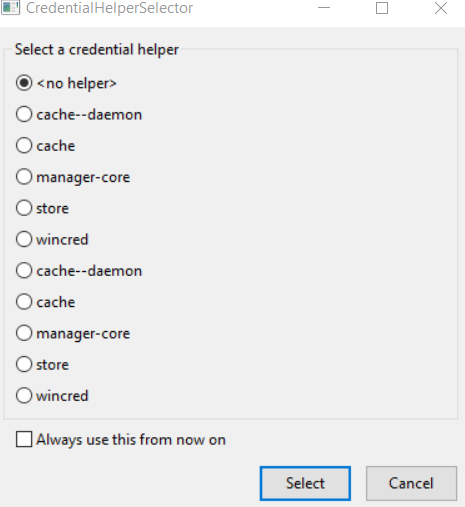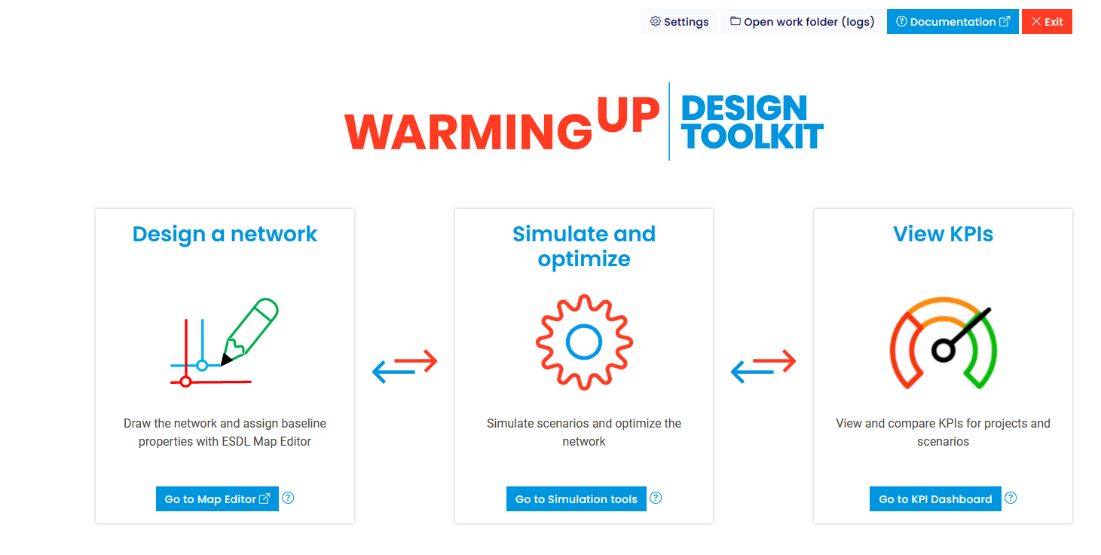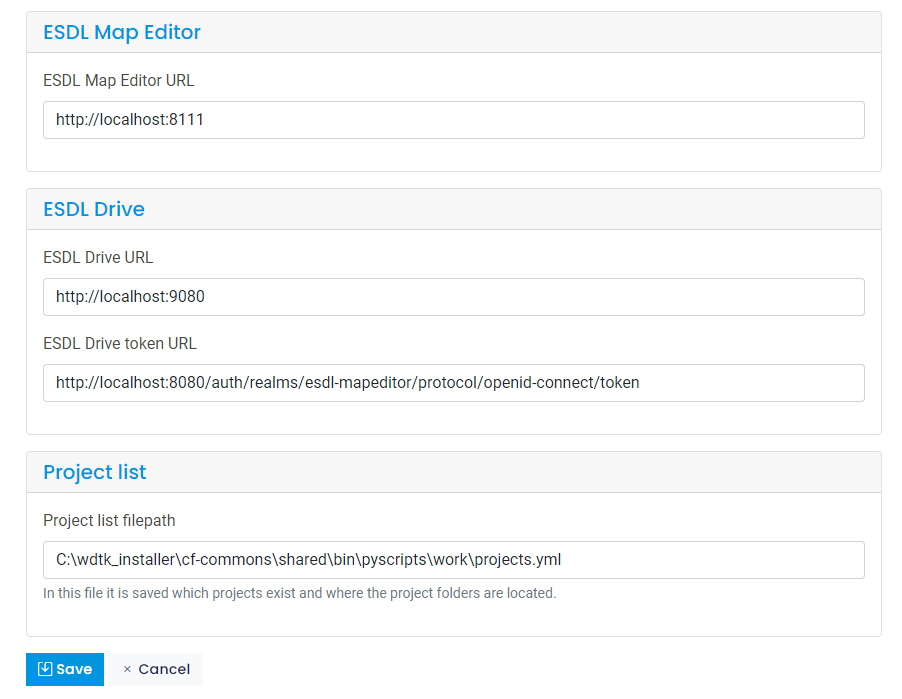How to install the WarmingUp Design Toolkit¶
This section describes how to install the design toolkit locally Please note this also requires the mapeditor to be installed locally.
1 |
Install the ESDL mapeditor and auxiliary services. This required special IT knowledge. For instructions see: https://github.com/ESDLMapEditorESSIM/docker-toolsuite |
2 |
Download the install file from: https://www.warmingup.info/design-toolkit-beta |
3 |
Unpack the zip file in the folder you want to install the WarmingUp Design Toolkit |
4 |
Run the install depencies.bat script to install the required dependencies (Docker and Matlabruntime 2019a) |
5 |
Run the install.bat script. This will download the toolkit and install the required python packages If below screen pops up select no-help Put a check mark at: “Always use this from now on” And press select |
6 |
Run the WiseDesignToolkit.cmd in the cf-commons\shared\ folder. This will start the toolkit and you should see this screen in your browser |
7 |
In the Desing toolkit open the settings from the top |
8 |
Set the ESDL mapeditor, ESDL drive, ESDL drive token url to the site where you have installed it and click on save. |
9 |
Now the toolkit is installed and you can start working with it |