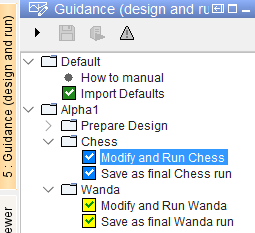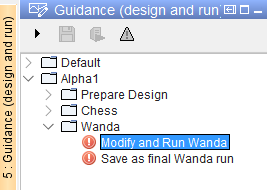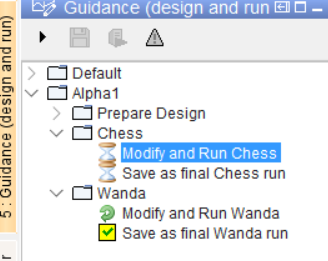Running workflows¶
Important
This sample documentation was generated on previous help doc 3-How_To_Run, needs to be updated.
In order to run a model or another workflow, please conduct the following steps:
click on the sidebar option:
Guidance (design and run)unfold the tree as appropriate
At the top of the Guidance panel a few icons are shown. Most important are two task execution icons:
pressing
 will start the model run with the results being kept in memory but not persistently saved to the database
will start the model run with the results being kept in memory but not persistently saved to the databasepressing
 will start the model run and save the result persistently in the database
will start the model run and save the result persistently in the database
When unfolding the tree, the icons within the tree show the status of underlying tasks:
A black node, without any task execution icon at the top being enabled, indicates that there is no task to be executed (
Figure 1, How to)A black node with a task execution icon enabled indicates that the task has never been executed
A green check indicates that the run is successful and the results are persistently saved (
Figure 1, Import Defaults)A blue check indicates that the run is successful and results are available in memory (
Figure 1, Chess)A yellow check indicates that input has changed but no rerun is conducted yet. Results shown apply to the previous successful run (
Figure 1, Wanda)A red exclamation indicates that the run has failed (
Figure 2, Wanda)An ⌛ indicates that a task is in the queue as another task is currently being executed (
Figure 3, Chess)An swirl indicates that a task is being executed (
Figure 3, Wanda)